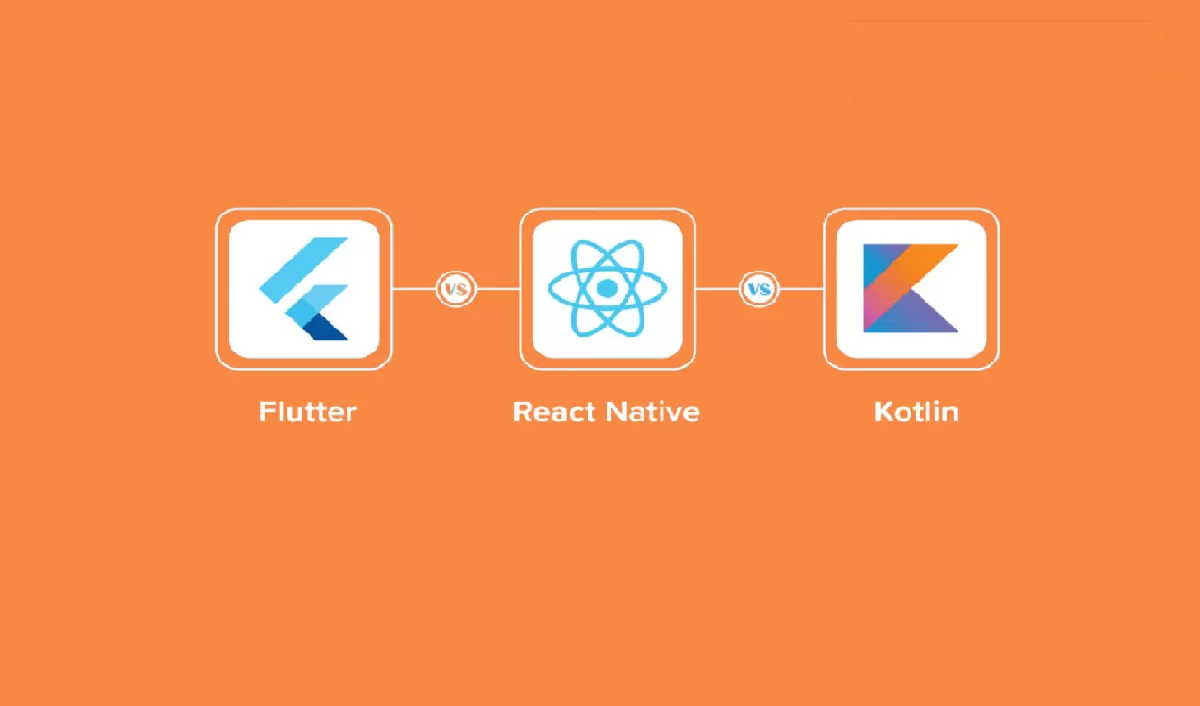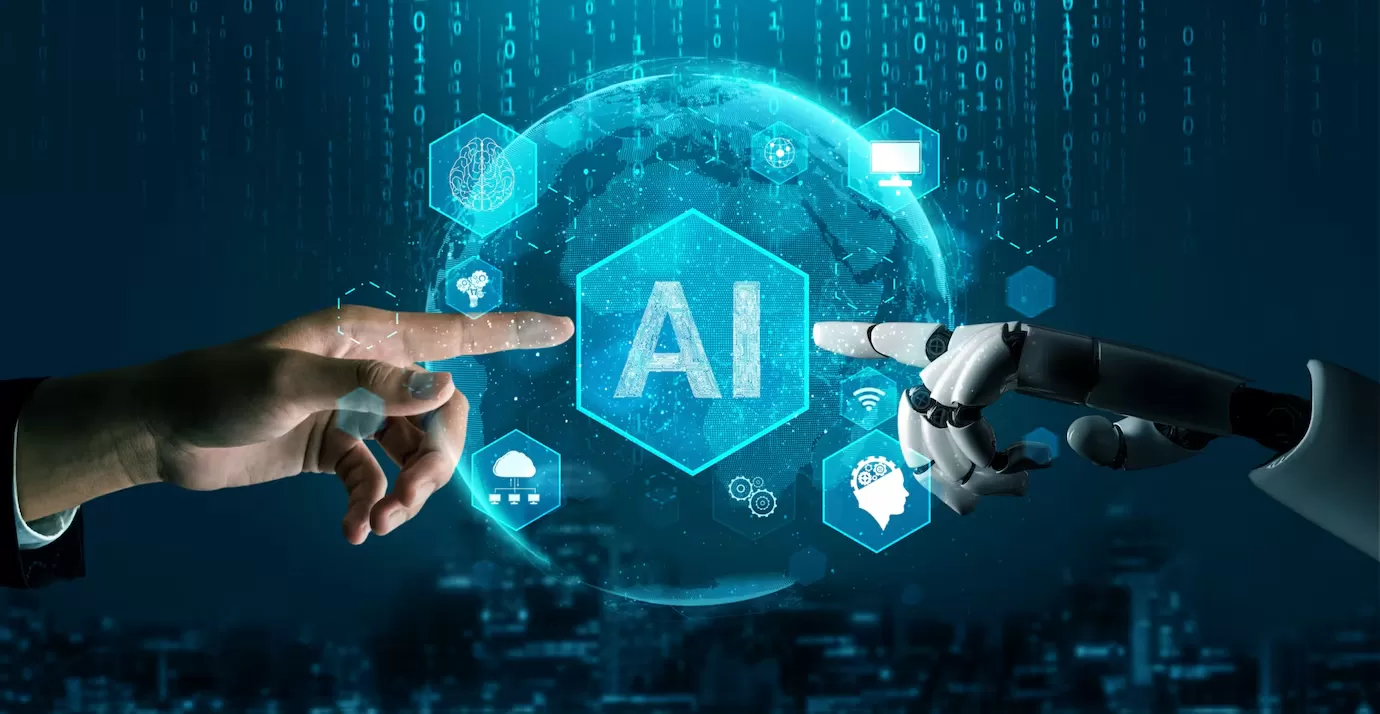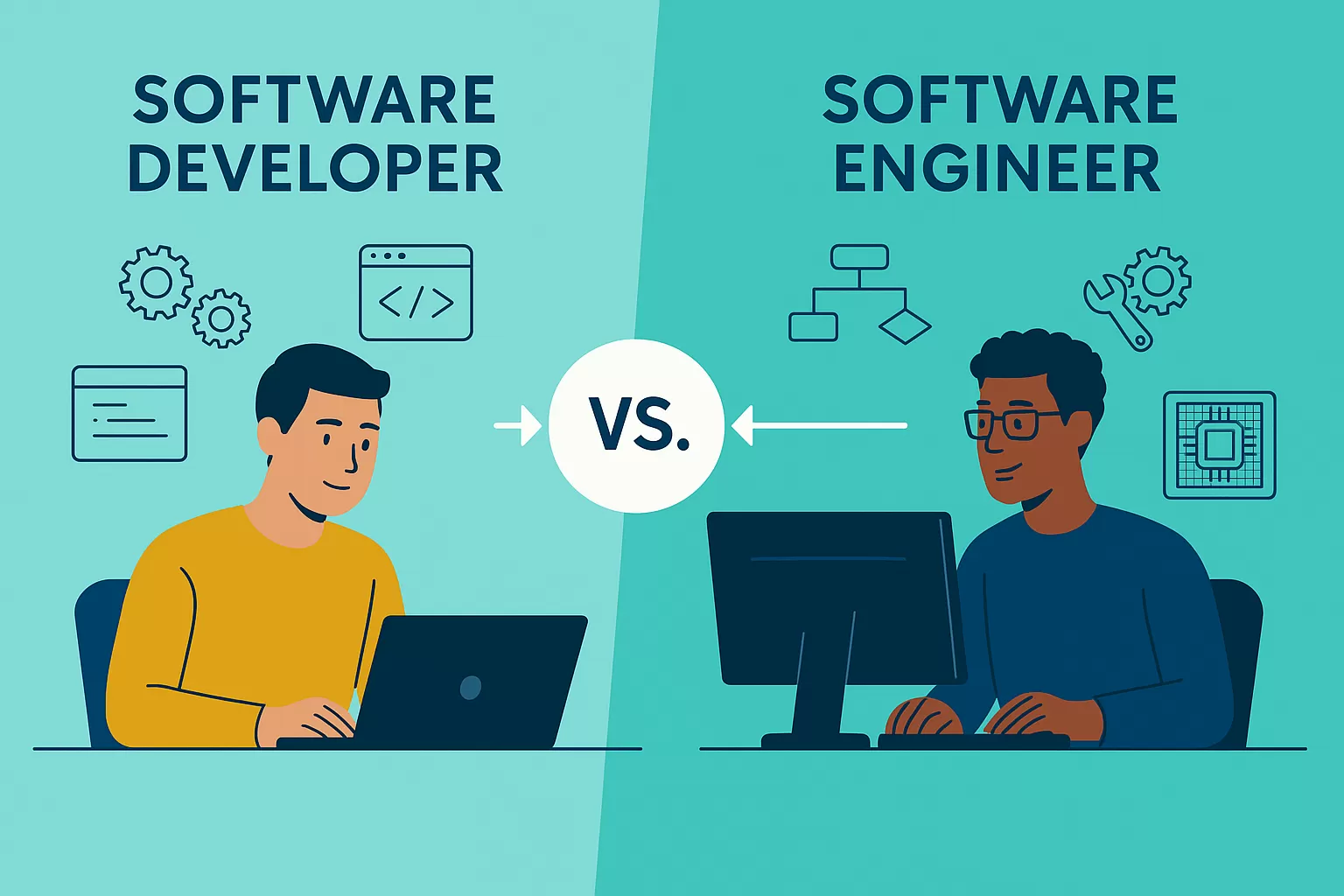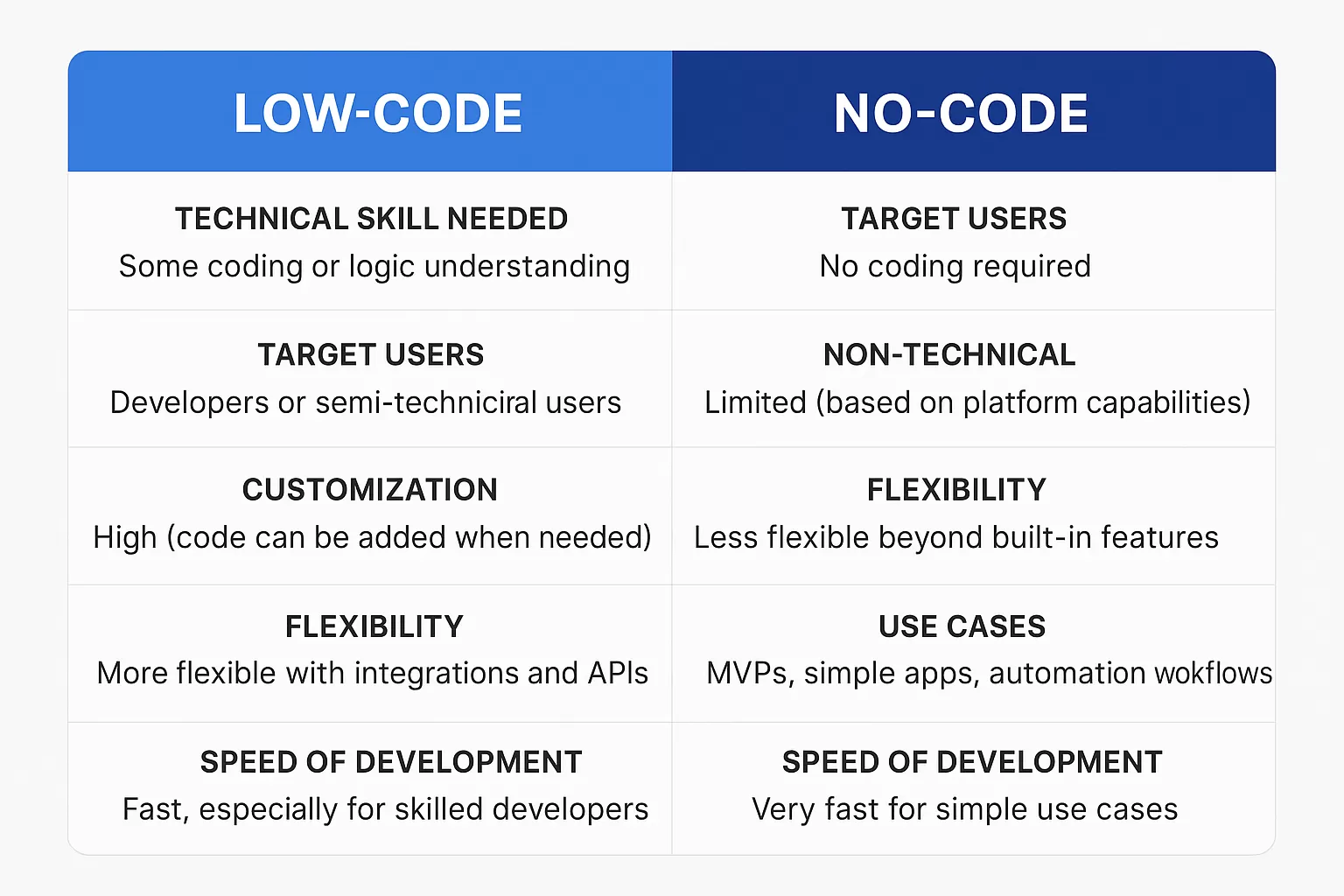In the world of mobile app development, developers have a wide range of tools and technologies to choose from. Among the most popular frameworks and languages for building mobile applications today are React Native, Flutter, Kotlin, and Swift. Each of these platforms has its strengths and weaknesses, and the choice often depends on factors like performance, development speed, cost, and platform requirements.
Let’s dive into a comprehensive comparison of these four mobile development technologies, looking at key aspects like performance, development experience, platform support, community support, and ease of use.
1. React Native
React Native is a cross-platform mobile app development framework that enables developers to build iOS and Android apps using JavaScript and React. Initially released by Facebook in 2015, it has since gained significant popularity for its ability to build native mobile apps with a single codebase.
Pros:
- Cross-Platform Development: With React Native, you can write a single codebase that runs on both iOS and Android, saving time and effort for developers.
- JavaScript & React Ecosystem: Since React Native uses JavaScript, developers can tap into a massive ecosystem of libraries, frameworks, and community support. React’s declarative UI also makes it easier to build and maintain the user interface.
- Native Modules: React Native allows developers to write native modules in Java, Objective-C, or Swift if additional performance or platform-specific functionality is required.
- Hot Reloading: This feature enables developers to see changes immediately without rebuilding the entire app, speeding up the development process.
Cons:
- Performance Limitations: React Native relies on a bridge between the JavaScript code and native components, which can result in performance issues, particularly for complex animations or graphics-heavy apps.
- Native Code for Advanced Features: For certain functionalities, such as deep native integrations or advanced UI elements, you may still need to write platform-specific native code.
- UI Consistency: The look and feel of the UI may not be identical across platforms, which can require extra effort to maintain consistency.
When to Use React Native:
- When you want to build apps for both iOS and Android with a shared codebase.
- If you already have JavaScript and React experience.
- For building apps with moderate complexity that don’t require heavy, performance-intensive features.
2. Flutter
Flutter, developed by Google, is another popular cross-platform framework. It allows developers to build natively compiled applications for mobile, web, and desktop from a single codebase. Flutter uses Dart programming language and provides a rich set of pre-designed widgets for creating high-quality user interfaces.
Pros:
- High Performance: Flutter doesn’t use a bridge like React Native. Instead, it compiles to native ARM code, which means it has superior performance compared to React Native, especially for complex animations and graphics.
- Unified UI: Flutter provides a consistent and customizable UI across both platforms. Developers can use its built-in widget set to create highly customizable UIs with smooth animations and native-like experiences.
- Single Codebase: Like React Native, Flutter allows you to write one codebase for both iOS and Android, but with more flexibility and control over the UI.
- Growing Community & Support: Flutter is backed by Google, and its growing community of developers provides lots of resources and support.
Cons:
- Learning Curve with Dart: Dart is a relatively new language, and while it’s easy to pick up for experienced developers, it still requires learning for those who are unfamiliar with it.
- Limited Libraries & Plugins: While Flutter has made significant progress in terms of third-party libraries and plugins, it still lags behind in terms of the vast library ecosystem that JavaScript-based frameworks like React Native offer.
- App Size: Flutter apps tend to have larger binary sizes compared to apps built with React Native or native languages.
When to Use Flutter:
- When performance is a critical factor, such as in apps that require heavy animations or complex graphics.
- When you need cross-platform compatibility with a unified UI.
- If you're comfortable learning Dart or have experience with other modern object-oriented languages.
3. Kotlin
Kotlin is a statistically typed programming language developed by JetBrains and officially supported by Google for Android development. It is fully interoperable with Java and runs on the JVM (Java Virtual Machine), making it an excellent choice for modern Android development.
Pros:
- Modern and Concise Syntax: Kotlin is designed to be more expressive, concise, and safer than Java. It eliminates much of the boilerplate code required in Java, leading to more maintainable and readable code.
- Full Support for Android: Kotlin is officially supported by Google for Android app development, meaning it is fully integrated into the Android Studio IDE and is becoming the preferred language for native Android apps.
- Compatibility with Java: Kotlin can seamlessly interoperate with Java, which means you can gradually migrate existing Java-based Android projects to Kotlin.
- Coroutines for Asynchronous Programming: Kotlin has built-in support for coroutines, making asynchronous programming (e.g., handling network calls or I/O operations) simpler and more efficient.
Cons:
- Android-Only: Kotlin is primarily used for Android development, so if you need to target iOS as well, you'll need to use another language or framework (e.g., React Native or Flutter).
- Learning Curve: Although Kotlin is much easier to learn than Java, it still has a learning curve, particularly for those transitioning from non-Java backgrounds.
- Smaller Ecosystem for Mobile: While Kotlin is growing rapidly in Android development, it doesn’t have the same broad mobile development ecosystem as JavaScript-based frameworks like React Native.
When to Use Kotlin:
- When developing native Android apps with modern features.
- If you have experience with Java and want to improve productivity and reduce boilerplate code.
- When performance and access to native Android features are critical, and you need full control over the app’s behavior.
4. Swift
Swift is the native programming language for iOS development, created by Apple. It is designed to be easy to learn, fast, and safe, and it replaces Objective-C as the primary language for iOS, macOS, watchOS, and tvOS development.
Pros:
- High Performance: Swift is highly optimized for Apple’s ecosystem and provides near-native performance on iOS and other Apple platforms.
- Safety and Reliability: Swift’s strong type system and error-handling capabilities help catch many common programming errors at compile-time, reducing runtime crashes.
- Native Integration: Swift provides deep access to all of iOS’s native features, from UI elements to hardware sensors, making it ideal for developers building highly optimized iOS apps.
- Strong Apple Ecosystem: Swift is tightly integrated with Xcode, Apple’s IDE, and the entire Apple ecosystem, allowing for easy integration of APIs and SDKs for iOS apps.
Cons:
- iOS-Only: Swift is designed specifically for the Apple ecosystem, so if you need to support Android as well, you will need a separate Android project in Kotlin or another cross-platform framework.
- Learning Curve: While Swift is designed to be beginner-friendly, developers without experience in Apple’s ecosystem may face a learning curve, especially when getting used to the tools (e.g., Xcode).
- Smaller Pool of Developers: Compared to more widely used languages like JavaScript, Swift has a smaller pool of developers, which can sometimes make it harder to find talent.
When to Use Swift:
- When you are developing native iOS apps or targeting the Apple ecosystem (macOS, watchOS, tvOS).
- If you need to use advanced iOS-native features or ensure the best possible performance.
- When you want access to the latest Apple APIs and integrate with the Apple ecosystem.
Conclusion: When to Choose Each Technology
- React Native:
- Choose if you need to build cross-platform apps (iOS and Android) quickly, and you have JavaScript/React experience. Best suited for apps with moderate complexity, not requiring heavy native features or high-performance tasks.
- Flutter:
- Choose if you need high-performance apps with a consistent UI across platforms, and you're willing to learn Dart. Great for complex UIs, animations, and projects where performance is a top priority.
- Kotlin:
- Choose if you're building a native Android app and want modern language features and improved productivity. Ideal for Android-only apps that require deep native integration or advanced features.
- Swift:
- Choose if you're developing a native iOS app or targeting the Apple ecosystem. Swift offers the best performance, flexibility, and access to iOS-specific APIs, making it the go-to choice for high-performance iOS apps.
Ultimately, the best choice depends on your project requirements, team expertise, and platform-specific needs.