
- Services .
- Industries .
- Company .
Explore the latest innovations, expert analysis, and industry updates in tech news. Stay informed, discover emerging trends, and enhance your knowledge with every update.

In a critical cybersecurity alert, the FBI has identified 13 legacy internet routers that are no longer supported by manufacturers—and are now actively targeted by hackers. If you’re using one of these models, your network could be wide open to ransomware, spying, or malware attacks.
This blog covers:
· Which routers are at risk
· Why these devices are dangerous
· What steps you should take right now
Many of these devices are still in use by homes, small businesses, and even offices. However, because they’re no longer updated with security patches, they’ve become prime targets for cybercriminals who exploit outdated firmware to gain access.
In some cases, attackers are even building botnets using these routers, allowing them to launch larger-scale attacks using compromised networks.
While the full list is being circulated through official security advisories and tech vendors, here’s a commonly reported list of legacy routers that are either end-of-life or known to have unpatched vulnerabilities:
1. Cisco Small Business RV110W
2. Cisco Small Business RV130
3. Cisco Small Business RV215W
4. D-Link DIR-655
5. D-Link DIR-866L
6. D-Link DIR-652
7. Netgear WNR1000v3
8. Netgear R6400 (older firmware)
9. TP-Link TL-WR740N
10. TP-Link TL-WR841N
11. Zyxel P660HN-T1A
12. Linksys E1200
13. Linksys WRT54GL
⚠️ Note: Even if your model isn’t listed, if your router is more than 5–7 years old and hasn’t received firmware updates, it could still be at risk.
· Outdated firmware means known vulnerabilities are unpatched
· Default login credentials often remain unchanged
· Remote access ports are sometimes left open by default
· Exploits can be automated, letting hackers scan for and compromise devices at scale
In some cases, attackers can:
· Redirect your traffic to malicious sites
· Spy on your internet activity
· Use your network to attack others
· Spread malware to other devices on your network
1. Find your router model – Usually printed on the device or accessible via the router settings.
2. Check the firmware version – Log in to your router's admin panel.
3. Visit the manufacturer's website – See if updates are still being provided.
4. Search for known vulnerabilities – Use databases like NVD or simply search your model + “CVE”.
✅ Option 1: Replace the Router
· Best solution for security and performance
· Choose models from trusted vendors that offer regular updates
· Look for routers that support WPA3 encryption and automatic updates
✅ Option 2: Update Firmware (If Still Available)
· Visit the official support page of the manufacturer
· Follow update instructions carefully
· Disable remote access and change default admin credentials
✅ Option 3: Add a Security Layer
· Install a firewall or use network security tools
· Use a VPN to reduce exposure of vulnerable hardware
To stay safe long-term:
· Schedule router firmware updates like you do with your phone or computer
· Invest in modern routers with security-first features
· Set strong, unique passwords for both your router and Wi-Fi
· Segment smart home or IoT devices onto a separate network
The FBI’s warning isn’t theoretical—threat actors are actively exploiting these devices right now. Don’t assume you’re safe just because your internet is working.
Take this as a wake-up call to audit your home or office tech, secure your connections, and invest in reliable, up-to-date hardware.

OpenAI Launches Speech Models for Transcription & Voice AI

KotlinConf 2025: Key Announcements and Trends in Kotlin Development

Google Cloud Agent Builder: Simplifying GenAI Adoption

Apple's Swift Version Manager: Simplifying Developer Workflow

Joelle Pineau Leaves Meta After 8 Years of AI Leadership

Laravel 12.4 Update: New Features and Enhancements

China Closing In on the U.S. in the AI Race

Google Releases Android Update to Patch Exploited Vulnerabilities
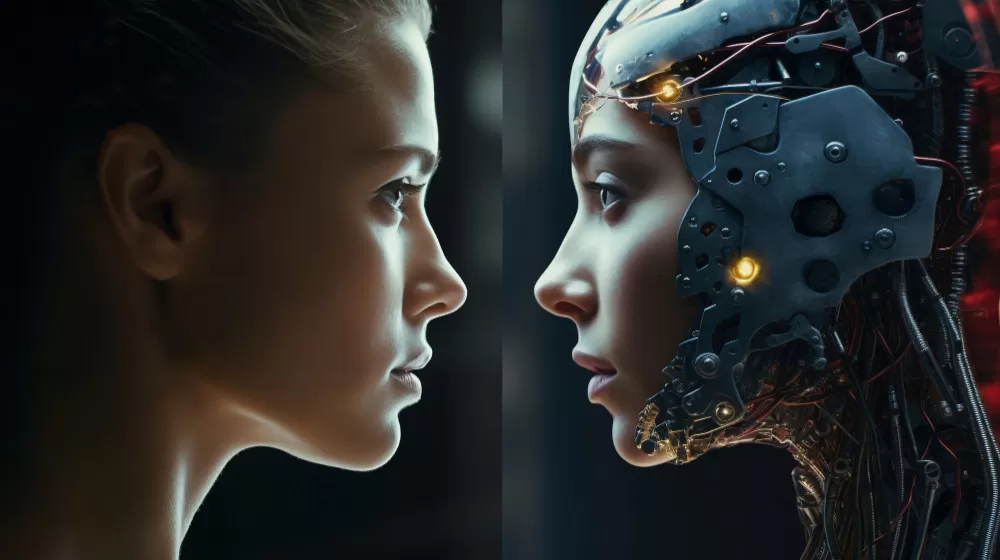
AI Empathy: Technology or Just Our Interpretation?

AI-Powered Android Studio: Gemini for Confident App Development